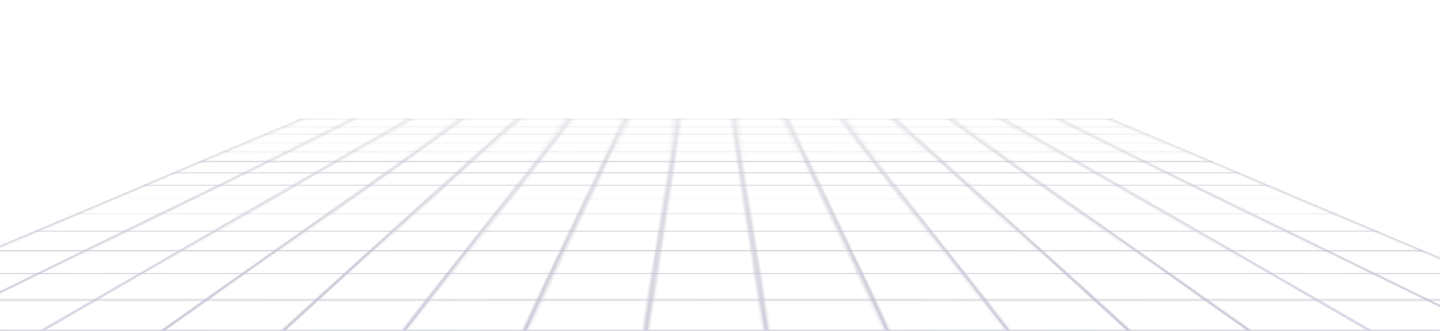FAQ
Your Guide to
Frequently Asked Questions
Find quick answers to your questions about Otrax AI, or reach out to our support team for more help!
-
Getting Started
Learn the basics of Otrax AI, how to create your first AI assistant, and get started with the platform.
Otrax AI is a powerful platform that allows you to create custom AI agents in one click. It's designed to streamline AI research workflows, generate content efficiently, verify facts instantly, and detect plagiarism with precision. No coding required!Creating an AI agent is simple! Just click "Create Agent" and follow our 3-step wizard: 1) Name your agent, 2) Choose its purpose (Marketing, Sales, Support, etc.), and 3) Add knowledge sources. Your agent will be ready in under 60 seconds.Otrax supports multiple knowledge sources: file uploads (PDF, DOC, DOCX, TXT, CSV, RTF), website URLs for content crawling,Q&A,Media (images,files), and direct text input. Your assistant learns from all these sources to provide accurate, contextual responses. -
Features & Capabilities
Discover what Otrax AI can do, from AI models and chatbot features to integrations and advanced settings.
Otrax supports multiple AI models including GPT-5, GPT-4o, GPT-4o Mini ...etcAbsolutely! You can customize your chatbot's widget header title, subtitle, welcome message, primary color, avatar, position (left/right), and even enable emoji picker. You can also choose whether to show the Otrax watermark.Otrax seamlessly integrates with WhatsApp, Facebook Messenger, Instagram, Telegram and Webhook. You can also embed the chatbot widget on your website for a complete omnichannel experience. -
Security & Privacy
Learn about Otrax's security measures, data protection, and privacy practices to ensure your information is safe.
Otrax takes security seriously. All data is encrypted in transit and at rest, and we use industry-standard security practices. Your conversations, knowledge sources, and assistant configurations are private and secure.Otrax uses encryption for data at rest and TLS 1.3 for data in transit. All API communications are secured with HTTPS, and we implement secure authentication protocols to protect your account.If you suspect any security issues, immediately change your password and contact our support team. We have 24/7 monitoring and will investigate any potential security concerns promptly. -
Support & Help
Get help when you need it with our comprehensive support options, documentation, and contact methods.
Otrax provides comprehensive support including email support, live chat, detailed documentation, video tutorials, and a knowledge base. Our support team is available to help you get the most out of your AI assistants.Yes! Otrax provides extensive documentation, step-by-step tutorials, video guides, and best practices for creating and managing AI assistants. You'll find everything you need to become an expert user.You can reach our support team through multiple channels: email at support@otrax.ai, live chat on our website, or by submitting a ticket through your dashboard. We typically respond within 24 hours.
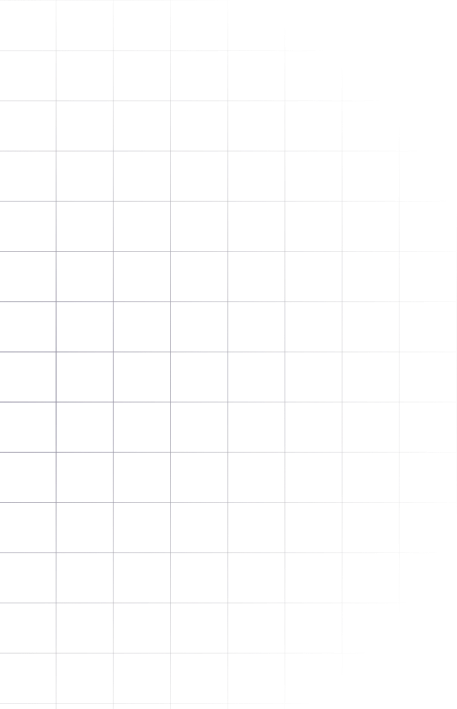
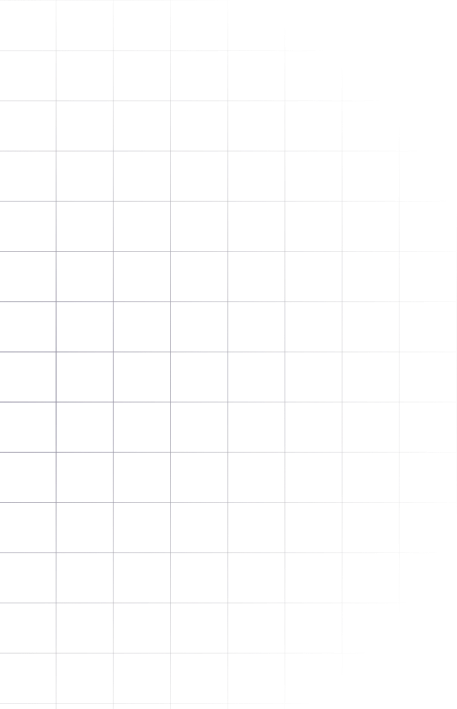
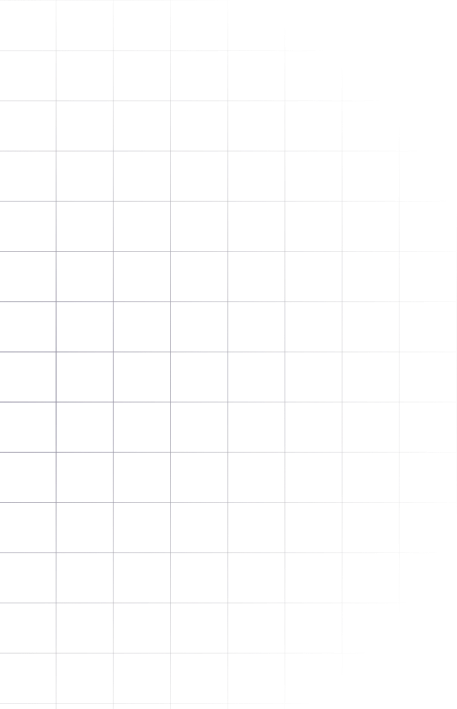
Ready to Create Your
AI Agent?
Get started with Otrax AI today and build your custom AI assistant in under 60 seconds. No coding required, instant results!